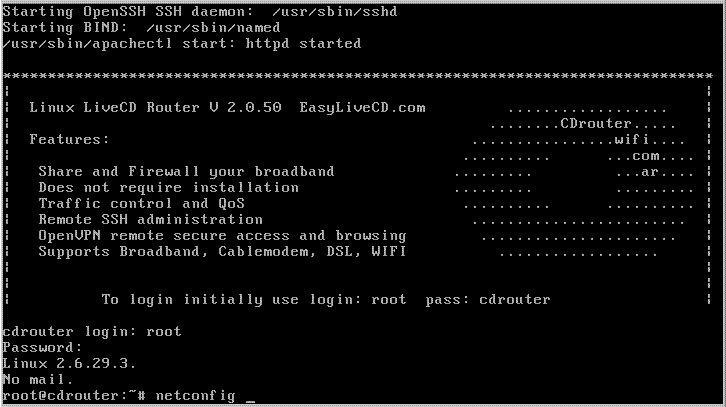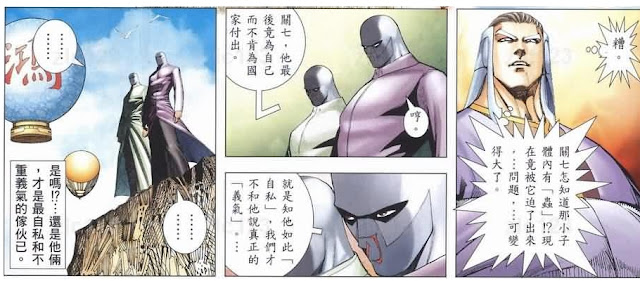這算是第二次發列表?
來源 https://www.linuxcambodia.com/news/top-awesome-open-source-firewall-gateway-and-appliances
Below are the top list of open source firewall, gateway and appliances.
BrazilFW (
Free) Mini Linux distribution designed to be used as a Firewall and Router that runs easily on older computers.ClearOS Community (
Free) Linux distribuiton designed for use in small and medium enterprises as a network gateway and network server with a web-based administration interface.Endian (
Free) Linux based product designed for home that can transform any unused hardware appliance into a full-featured Unified Threat Management solution and to make security simple and help protect home networks by using the power of Opensource.IPCop (
Free) The IPCop Firewall is a Linux firewall distribution. It is geared towards home and SOHO users. The IPCop web-interface is very user-friendly and makes usage easy.NethServer (
Opensource) NethServer is an operating system for Linux enthusiasts, designed for small offices and medium enterprises.OPNsense (
Opensource) OPNsense is an open source, easy-to-use and easy-to-build FreeBSD based firewall and routing platform.pfSense (
Opensource) The pfSense project is a free network firewall distribution, based on the FreeBSD operating system with a custom kernel and including third party free software packages for additional functionality.Smoothwall (
Free) Free firewall that includes its own security-hardened GNU/Linux operating system and an easy-to-use web interface.Sophos UTM Home Edition (
Free) Sophos UTM is easy to use, thanks to the configurable real-time dashboard, flexible modular licensing, and intuitive reusable network object definitions.Untangle NG Firewall (
Free) NG Firewall manages every aspect of network control from content filtering to web caching, remote access to policy enforcement, all in one simple, drag & drop interface.VyOS (
Opensource) VyOS is a community fork of Vyatta, a Linux-based network operating system that provides software-based network routing, firewall, and VPN functionality.I hope you find it useful and help you gain a lot of knowledge, cheers guys.