SElinux很重要唷!他是保護工作進程的最後防線!
以下是 SElinux 的一個現象!
這是某程序,想經過「 PPPd」寫入 ./resolv.conf 的背景!
但遭到SElinux 阻擋,而沒有成功!
這之前,我曾經故意用 Xen 虛擬一個沒有 SElinux 的 Linux 環境,來觀察駭客入侵現象!
發現這真的是一個「駭客入侵」,那個駭客!居然進來下指令破壞磁碟資料。
獲得這一點點的知覺!就是「PPPd」服務並不安全?
但若不用「PPPd」轉用其他專線?也同樣不安全!
沒 PPPd 人家就直接改你的 Route host 設置,連警告都沒有,就被置換 Route 數據,除非你有另外安裝「Quagga」~~~「zebra」~~之類的軟體?同樣被攻擊、入侵後!是啞巴?沒SElinux 警告回應?除非你設定警告回覆訊息!但那不會比 SElinux 來得省事。
有 PPPd + SElinux 還會發生警告!
以下一些重點的參數,被我換成 XXXXXXXX 但不影響大家理解問題。
Summary
SELinux is preventing pppd (pppd_t) "write" to ./resolv.conf (pppd_etc_t).
Detailed Description
SELinux denied access requested by pppd. It is notexpected that this access is required by pppd and this accessmay signal an intrusion attempt. It is also possible that the specificversion or configuration of the application is causing it to requireadditional access.
Allowing Access
Sometimes labeling problems can cause SELinux denials. You could try torestore the default system file context for ./resolv.conf,
restorecon -v './resolv.conf'
If this does not work, there is currently no automatic way to allow thisaccess. Instead, you can generate a local policy module to allow thisaccess - see FAQOr you can disable SELinux protection altogether. DisablingSELinux protection is not recommended.Please file a bug reportagainst this package.
Additional Information
Source Context: system_u:system_r:pppd_t
Target Context: root:object_r:pppd_etc_t
Target Objects: ./resolv.conf [ file ]
Source: pppd
Source Path: /usr/sbin/pppd
Port: <Unknown>
Host: ishr.twbbs.org
Source RPM Packages: ppp-2.4.4-2.el5
Target RPM Packages:
Policy RPM: selinux-policy-2.4.6-279.el5
Selinux Enabled: True
Policy Type: targeted
MLS Enabled: True
Enforcing Mode: Enforcing
Plugin Name: catchall_file
Host Name: ishr.twbbs.org
Platform: Linux ishr.twbbs.org 2.6.18-194.el5 #1 SMP Fri Apr 2 14:58:35 EDT 2010 i686 i686
Alert Count: 1
First Seen: Wed May 11 03:54:53 2011
Last Seen: Wed May 11 03:54:53 2011
Local ID: XXXXXXXXXXXXXXXXXXX
Line Numbers: XXXXXXXXXXXXXXXXXXX
Raw Audit Messages:
host=ishr.twbbs.org type=AVC
msg=audit(XXXXXXXXXXXXX): avc: denied { write } for pid=XXXX comm="pppd"
name="resolv.conf" dev=dm-0 ino=XXXXXXXXX
scontext=system_u:system_r:pppd_t:s0 tcontext=root:object_r:pppd_etc_t:s0
tclass=file host=ishr.twbbs.org type=XXXXXXXX
msg=audit(XXXXXXXXXXXX): arch=XXXXXXXX
syscall=5
success=no
exit=-13
a0=1eb7c6 a1=XXXXXXXXXXXXXXXX
a2=1b6 a3=XXXXXXXXXXXXXXXX
items=0 ppid=2131
pid=XXXX
auid=XXXXXXXX
uid=0 gid=0 euid=0 suid=0 fsuid=0 egid=0 sgid=0 fsgid=0 tty=(none) ses=XXXXXXXXX
comm="pppd" exe="/usr/sbin/pppd" subj=system_u:system_r:pppd_t:s0 key=(null)
謹記【阻礙別人未來,等同自毀未來!】這是【時空穿越者】最大的課題。
2019年03月03日 重置所有文章連結,舊有連結全數失效,若要尋找特定文章,請使用版面上【搜尋此網誌】
有事找我,請直接 TEL:886 0972174238 找我爸媽是沒用的,他們一句都不會跟我談,他們早就習慣不問我願不願意。
本人沒有加入過任何政黨,有任何問題,歡迎留言提出。
為 台灣獨立 停止 中國政權 參加台灣選舉
Blog各種敘述,若有雷同之處純屬巧合,切勿做過當行為。
2011年5月11日 星期三
SElinux很重要唷!保護工作進程的最後防線!
2011年3月25日 星期五
輕巧好用不輸 salx Linux
http://linux.softpedia.com/progScreenshots/Clonezilla-LiveCD-Screenshot-23119.html
官方網站
http://clonezilla.org/
版本歷史
http://clonezilla.org/news.php
通吃 Windows 7 的方法!
http://www.drbl-winroll.org/
針對於 GNU\NCHC\deb 來源的申明(因此他是吃 deb 的 agt牌飼料,別餵食錯誤!餵食錯誤~養失敗,不能怪我!)
http://clonezilla.org/clonezilla-live.php
http://live.debian.net/
這個 debian 也就是「美國第一任黑人總統 歐巴馬」極力推薦的東西!
http://arstechnica.com/open-source/news/2009/07/new-advocacy-group-pushes-oss-for-the-usa.ars
安裝支援 USB boot \ PXE(網路 boot) \ Live CD boot
Dark 看上他的優點是
基於支援 deb agt套件的原則下,他非常方便!套件擴充上?限制比 salx 更少~
因此?這東西非常獲得重用?
該說是「Linux」本身就是最佳的[ OS ]平台,表現性在各方面,都非常突出!
國內另一項「http://b2d.tnc.edu.tw/」很獲得校園運用的 B2D Linux 平台。
但說真格的?「Linux 核心」有夠好用!而 FreeBSD 核心也不是好欺負!
世界上最小的Linux電腦
作為全球最小的採用Linux系統的電腦,Picotux 100體積僅為35毫米×19毫米×19毫米,比RJ45網線端口也大不了多少。它的配置為ARM7 CPU,內核版本為2.4.24的uClinux(基於ARM 32位處理器內核ARM 7TDMI)以及Busybox 1.0。提供兩個通信接口,支持10/100 Mbit寬帶以及傳輸速度達到230.400波特的串行端口。還有5條通用輸入輸出接口。http://www.souid.com/archives/181.html
官方網站
http://clonezilla.org/
版本歷史
http://clonezilla.org/news.php
通吃 Windows 7 的方法!
http://www.drbl-winroll.org/
針對於 GNU\NCHC\deb 來源的申明(因此他是吃 deb 的 agt牌飼料,別餵食錯誤!餵食錯誤~養失敗,不能怪我!)
http://clonezilla.org/clonezilla-live.php
http://live.debian.net/
這個 debian 也就是「美國第一任黑人總統 歐巴馬」極力推薦的東西!
http://arstechnica.com/open-source/news/2009/07/new-advocacy-group-pushes-oss-for-the-usa.ars
安裝支援 USB boot \ PXE(網路 boot) \ Live CD boot
Dark 看上他的優點是
基於支援 deb agt套件的原則下,他非常方便!套件擴充上?限制比 salx 更少~
因此?這東西非常獲得重用?
該說是「Linux」本身就是最佳的[ OS ]平台,表現性在各方面,都非常突出!
國內另一項「http://b2d.tnc.edu.tw/」很獲得校園運用的 B2D Linux 平台。
但說真格的?「Linux 核心」有夠好用!而 FreeBSD 核心也不是好欺負!
世界上最小的Linux電腦
作為全球最小的採用Linux系統的電腦,Picotux 100體積僅為35毫米×19毫米×19毫米,比RJ45網線端口也大不了多少。它的配置為ARM7 CPU,內核版本為2.4.24的uClinux(基於ARM 32位處理器內核ARM 7TDMI)以及Busybox 1.0。提供兩個通信接口,支持10/100 Mbit寬帶以及傳輸速度達到230.400波特的串行端口。還有5條通用輸入輸出接口。http://www.souid.com/archives/181.html
2011年3月12日 星期六
超級「雲端」介面
一個完全免費的「雲端平台」
真的是「 Free wave!」嗎?快點去下載來試試看!
我已經測試「八個月囉!」
架設需求:
Apache:
• Version 2.x (推薦2.2)
PHP:
• Version 5.2.0 or 更高 (推薦5.2.6 or 更高版本)
• Modules (非詳盡清單):
o curl (推薦)
o gd
o mbstring
o mcrypt
o mysql
o mysqli
o sqlite
o pdo
o pdo_mysql
o pdo_sqlite
o Shared memory support enabled (推薦)
o Json support enabled (推薦)
php中的配置
• safe_mode off
• disable_functions empty
• memory_limit >= 16MB
• post_max_size >= 20MB (for upload)
• max_upload_size >= 20MB (for upload)
• session.use_only_cookies disabled
MySQL:
• Version 5.x
瀏覽器:
• Firefox 3 or 更高 (推薦3.5)
• Safari 4
• Opera 10.x
• Internet Explorer 7 or 更高
其它:
• recoll: 可讓eyeOS 2.0 搜索文件
• flash: 可讓eyeOS 2.0 上傳或預覽文件.
• OS: Debian 5.0+ (Stable Branch) 穩定版
eyeOS 2.0安裝
下載壓縮文件 網址:http://eyeos.org.
把它解壓到你的 web server 根目錄下.
在你的服務器上創建一個數據庫,用於存放eyeOS的數據表.
創建必要的數據表, 按照下面順序和路徑執行所有的SQL腳本:
o /eyeos/extras/EyeosUMSQL/EyeosUMSQL.sql
o /eyeos/extras/EyeosEventsNotification/EyeosEventNotification.sql
o /eyeos/extras/EyeosPeopleSQL/EyeosPeopleSQL.sql
o /eyeos/extras/Calendar/Calendar.sql
o /eyeos/extras/MailApplicationSQL/MailApplicationSQL.sql
在「/settings.php」文件的貯存部分(STORAGE), 設置數據庫連接.
o //STORAGE
o define('SQL_CONNECTIONSTRING', 'mysql:dbname=eyeos;host=127.0.0.1');
o define('SQL_USERNAME', 'root');
o define('SQL_PASSWORD', 'root');
把 「dbname=eyeos」 替換成你的數據庫名:「dbname=你的數據庫名」
把 「127.0.0.1」 替換成你的數據庫所在主機地址
最後, 把 「root」 替換成連接你數據庫的用戶名和密碼
在shell中執行下列命令,以設置正確的權限:
o sudo chown R wwwdata:wwwdata /var/www/eyeos
o sudo chmod -R 777 /var/www/eyeos
eyeOS所存在目錄是 「/var/www/eyeos」
這個系統已存在2個自定義用戶: root (password: root), 和 john (password: john).
如果你跟著完成了所有步驟,你就可以通過你設置在web服務器上的地址(e.g. http://127.0.0.1/eyeos)連接到你的eyeos開始頁面。一旦做完這個,你就能使用eyeos 2.0自定義的用戶或創建新用戶登錄到系統中。
微軟 Office 也在他的攻略範圍內!其他超強悍的套件?就不多說了。
zohoSuite is the intergration of Zoho Office with eyeOS. You can now create, edit and save documents, sheets and presentations with Zoho.
大家光看 Downloads 次數,就夠「嗆」囉!
但若你們要「商業運用」那是違法的唷!
真的是「 Free wave!」嗎?快點去下載來試試看!
http://www.eyeos.org/downloads/
這是一個重量級的「終端服務平台」超正點~~!~~~超猛擊~~~!
我已經測試「八個月囉!」
架設需求:
Apache:
• Version 2.x (推薦2.2)
PHP:
• Version 5.2.0 or 更高 (推薦5.2.6 or 更高版本)
• Modules (非詳盡清單):
o curl (推薦)
o gd
o mbstring
o mcrypt
o mysql
o mysqli
o sqlite
o pdo
o pdo_mysql
o pdo_sqlite
o Shared memory support enabled (推薦)
o Json support enabled (推薦)
php中的配置
• safe_mode off
• disable_functions empty
• memory_limit >= 16MB
• post_max_size >= 20MB (for upload)
• max_upload_size >= 20MB (for upload)
• session.use_only_cookies disabled
MySQL:
• Version 5.x
瀏覽器:
• Firefox 3 or 更高 (推薦3.5)
• Safari 4
• Opera 10.x
• Internet Explorer 7 or 更高
其它:
• recoll: 可讓eyeOS 2.0 搜索文件
• flash: 可讓eyeOS 2.0 上傳或預覽文件.
• OS: Debian 5.0+ (Stable Branch) 穩定版
eyeOS 2.0安裝
下載壓縮文件 網址:http://eyeos.org.
把它解壓到你的 web server 根目錄下.
在你的服務器上創建一個數據庫,用於存放eyeOS的數據表.
創建必要的數據表, 按照下面順序和路徑執行所有的SQL腳本:
o /eyeos/extras/EyeosUMSQL/EyeosUMSQL.sql
o /eyeos/extras/EyeosEventsNotification/EyeosEventNotification.sql
o /eyeos/extras/EyeosPeopleSQL/EyeosPeopleSQL.sql
o /eyeos/extras/Calendar/Calendar.sql
o /eyeos/extras/MailApplicationSQL/MailApplicationSQL.sql
在「/settings.php」文件的貯存部分(STORAGE), 設置數據庫連接.
o //STORAGE
o define('SQL_CONNECTIONSTRING', 'mysql:dbname=eyeos;host=127.0.0.1');
o define('SQL_USERNAME', 'root');
o define('SQL_PASSWORD', 'root');
把 「dbname=eyeos」 替換成你的數據庫名:「dbname=你的數據庫名」
把 「127.0.0.1」 替換成你的數據庫所在主機地址
最後, 把 「root」 替換成連接你數據庫的用戶名和密碼
在shell中執行下列命令,以設置正確的權限:
o sudo chown R wwwdata:wwwdata /var/www/eyeos
o sudo chmod -R 777 /var/www/eyeos
eyeOS所存在目錄是 「/var/www/eyeos」
這個系統已存在2個自定義用戶: root (password: root), 和 john (password: john).
如果你跟著完成了所有步驟,你就可以通過你設置在web服務器上的地址(e.g. http://127.0.0.1/eyeos)連接到你的eyeos開始頁面。一旦做完這個,你就能使用eyeos 2.0自定義的用戶或創建新用戶登錄到系統中。
微軟 Office 也在他的攻略範圍內!其他超強悍的套件?就不多說了。
zohoSuite is the intergration of Zoho Office with eyeOS. You can now create, edit and save documents, sheets and presentations with Zoho.
The CPC09 Release do not contain the gif that animate the loading. It\'s the only difference between the two versions.
Main features
* Integration of the Zoho Office Suite with eyeOS
* Create or Open Documents (doc, rtf, odt, sxw, html) with Zoho Writer and save them into your eyeOS system.
* Create or Open Spreadsheets (xls, odt, csv) with Zoho Sheet and save them into your eyeOS system.
* Create or Open Presentations (ppt) with Zoho Show and save them into your eyeOS system.
* Fully functionnal from the user directory and from the shared directories
* The document is not stored on Zoho Server, Only on your eyeOS Private Cloud Computing System.
大家光看 Downloads 次數,就夠「嗆」囉!
但若你們要「商業運用」那是違法的唷!
訂閱:
文章 (Atom)
HR , NO!Human Resources,NO!
※※ 這樣內容,上手會困難嗎?※※ 我想到什麼?就寫什麼!※※
※對於資訊!我想到什麼?就寫什麼!
如果困難的話?
歡迎來信討論或發表意見,我會儘快回覆。
也歡迎來 YAHOO 知識家,集思廣益!
我的YAHOO 知識家 首頁:
Yahoo 知識+ 2013年改版前 (網域似乎已作廢)
YAHOO 知識家+ 2013年改版後
有需要技術文件 DarkMan 蒐集了不少!
存在FTP共享。想下載?請洽DarkMan信箱取得下載帳號。※
如果困難的話?
歡迎來信討論或發表意見,我會儘快回覆。
也歡迎來 YAHOO 知識家,集思廣益!
我的YAHOO 知識家 首頁:
Yahoo 知識+ 2013年改版前 (網域似乎已作廢)
YAHOO 知識家+ 2013年改版後
有需要技術文件 DarkMan 蒐集了不少!
存在FTP共享。想下載?請洽DarkMan信箱取得下載帳號。※
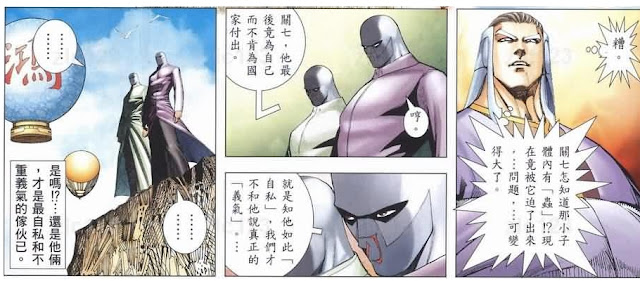
上句:不修一切法,如如是己身。傳其法,授其使,說其名,淪為其用。
下句:你寫得出來其意就傳你【大神威、大魔法,無上魔道。】



